
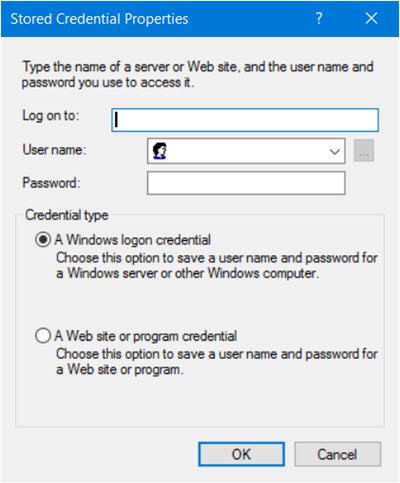
- WINDOWS LIST OF USERNAMES AND PASSWORDS HOW TO
- WINDOWS LIST OF USERNAMES AND PASSWORDS ANDROID
- WINDOWS LIST OF USERNAMES AND PASSWORDS PASSWORD
- WINDOWS LIST OF USERNAMES AND PASSWORDS WINDOWS 7
- WINDOWS LIST OF USERNAMES AND PASSWORDS WINDOWS
30 minutes is a typical “ lockout observation window“.
WINDOWS LIST OF USERNAMES AND PASSWORDS PASSWORD
A sensible approach is to attempt a single password at a time, restricting yourself to 2 guesses (system set to lockout after 3 invalid attempts) or 4 guesses (system set to lockout after 5 invalid attempts) against a single account every 30-minutes. Obviously, the domain’s account lockout policy should be taken into consideration when attempting to guess passwords. The final stage is to leverage the auxiliary /scanner/smb/smb_login msf module to determine if any of our identified accounts are configured with weak passwords: Running “creds” displays all of the successfully enumerated usernames: We’re obviously going to have a lot of failures but with no account lockout to worry about it doesn’t matter:
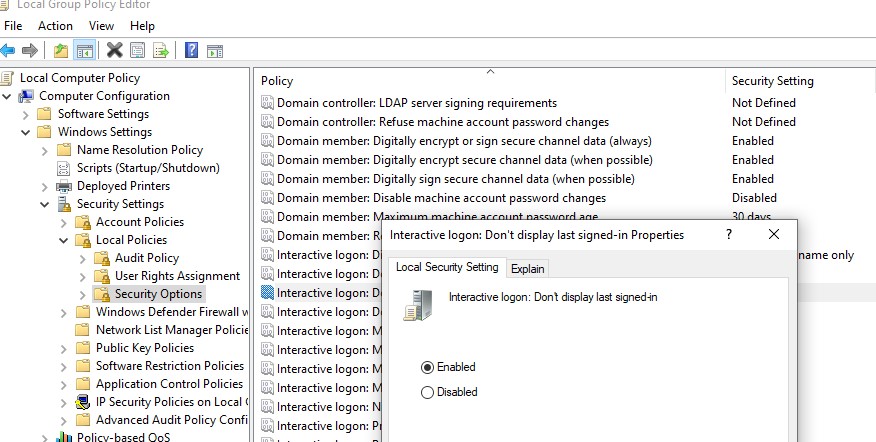
Initially we configure msf module auxiliary/gather/kerberos_enumusers with our wordlist: I’ll now walk through the complete attack process: Note: All of the username wordlists (A.Surname through to Z.Surname) can be downloaded from: I have also included the raw firstnames and surnames lists should you need to create a custom format: Username List The username lists I have created can be seen in the table below. Once the format has been identified and assuming the format is used universally throughout the domain, Kerberos username enumeration can begin. Indeed, I typically conduct this username enumeration exercise whilst Responder is running in the background. Theyre securely stored in your Google Account and available across all.
WINDOWS LIST OF USERNAMES AND PASSWORDS ANDROID
Initially, you will want to run a tool such as Responder which will help you determine the format for usernames within the target environment e.g. Manage your saved passwords in Android or Chrome. The lists are compiled from the top 500 most common firstname and surname as per the United Kingdom’s Office for National Statistics (ONS).
WINDOWS LIST OF USERNAMES AND PASSWORDS WINDOWS
To that end I have created some username lists that are likely to identify valid usernames when targeting large Windows domains. Most domains I see tend to leverage some form of firstname, surname combination for domain user usernames. On a recent engagement, using only the top 50 male and female userlists, I was able to guess 70 domain accounts from a possible 400, and of course several of them were found to be configured with the obligatory easily guessed password. I’ve been having a fair bit of joy with the auxiliary/gather/kerberos_enumusers metasploit module on internal engagements, however you do need to provide the module with a good quality username wordlist or wordlists. But remember, our machine learning systems and algorithms find and automatically protect most compromised. So overall less than 0.1 of the list had a valid match for username and password in our systems. And of those, only 1.03 had a matching password. I searched through the registry with limited success as well.Kerberos Username Enumeration – Username Wordlists For this particular list, 9.62 of the usernames matched an account in our systems. OK Z: \\rd-pc2037\C_DRIVE Microsoft Windows NetworkĬhecking the properties of the share in Windows Explorer and looking at the security tab showed me what permissions different people would have, but I didn't see how which DOMAIN\User I had used. Another Way to Change Windows Password Using Command Prompt. Now that the drive is mapped, how can I find what Domain and Username I used to successfully map the drive? I can't seem to find what I want with the net use command. This will list the Names of all User Accounts on your computer. Shane Young shares the bad, the good, and the best ways to manage your accounts when it comes to PowerShell, including prompting, plain text variables, hashed files, and his new favorite, Windows. Net use z: \\rd-pc2037\C_DRIVE password /user:rd-pc2037\Administrator Click Start, and then click Control Panel.
WINDOWS LIST OF USERNAMES AND PASSWORDS HOW TO
This event is logged both for local SAM accounts and domain accounts. How to Manage Stored User Names and Passwords Log on to the computer as the user whose account you want to change.

WINDOWS LIST OF USERNAMES AND PASSWORDS WINDOWS 7
Using Windows 7 Enterprise with SP1, but I'm hoping to get a generic answer that would apply to Windows XP/2003/2008/Vista/7.įrom a command prompt, I execute a net use command to map the Z: drive to a share on another computer, but I don't use my current credentials, I specify a different domain and user to map the drive. This event is logged as a failure if the new password fails to meet the password policy.


 0 kommentar(er)
0 kommentar(er)
